Why Digital Accessibility Matters
Digital accessibility matters because it serves as the gateway to information, services, and opportunities for all individuals, regardless of their abilities.
Accessible document formats such as tagged PDFs or HTML documents ensure that screen readers can interpret text, enabling individuals with visual impairments to access written content seamlessly. Videos with closed captions and transcripts enhance comprehension for those who are deaf or hard of hearing, ensuring they don’t miss out on crucial auditory information.
Websites that adhere to accessibility standards with features like alt text for images and keyboard navigation empower users with disabilities to navigate and engage with online content independently. Additionally, images with descriptive alt text enable individuals with visual impairments to understand visual elements within documents or web pages. In essence, digital accessibility ensures that everyone, regardless of their abilities, can participate in the digital world, promoting inclusivity and equal access to information and services.
Below are essential elements that contribute to an accessible website:
- Inclusive Design with Captions: A truly accessible website integrates closed captions seamlessly into its design. Closed Captions ensure that individuals with hearing impairments can comprehend audio content effectively.
- Safe Graphics Practices: Graphics that flash at a rate exceeding three times per second pose a significant risk, potentially triggering seizures in susceptible individuals. Adhering to safe practices by limiting flashing elements (don’t use them) ensures a safer browsing experience for all users.
- Comprehensive Descriptions: Providing descriptions for graphics is important for accessibility. These descriptions enable individuals with visual impairments to understand the content conveyed through images. Descriptions should be concise, clear, and easily comprehensible, ensuring that all users can engage with the website’s visual elements.
- Readable Graphics for Screen Readers: To accommodate users relying on screen readers, graphics must be compatible and comprehensible through alternative means. Incorporating descriptive text that accurately conveys the content of images ensures that individuals with visual impairments can navigate and comprehend the website effectively.
In summary, an accessible website is one that prioritizes inclusive design practices, ensures the safety of its visual elements, and provides comprehensive descriptions to facilitate equal access for all users, regardless of their abilities.
Transcript:
Hi, my name is Nicholas Hoekstra. I work here at the Accessible Books Consortium as the capacity building focal point. I want to show you today three versions of Marrakesh VIP Treaty and demonstrate how my computer reads them aloud. I’m opening a copy of the Marrakesh Treaty in the PDF format. I click on the document and wait for it to open. And what I hear is.
[Screenreader Voice]: Alert: empty document. Alert: empty document.
Empty document, this means that all the information contained in this file is completely inaccessible to me. This is probably because this PDF is an image or a picture of the text, which my computer cannot read. Now I’m opening a copy of Marrakesh Treaty in Microsoft Word. As you can hear, this document is readable.
[Screenreader Voice]: Diplomatic conference to conclude a treaty to facilitate access to published works by visually impaired persons and persons with print disabilities.
My computer, or reads me the text, but it’s important to point out that this text is not structured with a table of contents, with headings, or with page numbers. Imagine that this was a 400 page textbook, something that’s very common when we talk about textbooks. If I wanted to read only chapter two, I would have to page down again and again and again, and read text on each page until I locate just the page that I need. This can be very time consuming. Now I’d like to show you an accessible PDF file.
[Screenreader Voice]: Marrakesh three to facilitate access to a published preamble, adding level two. Article one, relation. Article two, article three, article four.
As you can hear this accessible PDF file is being read aloud, but it’s also structured. This means that important elements such as page numbers or headings have been designed in such a way that my computer can access them. So for example, just by touching a key I can jump from heading to heading. Article one, article two, article three. This means that I can quickly access the information that I need, when I need it. So this document is both readable and accessible.
What is Digital Accessibility?
Digital accessibility refers to the inclusive practice of ensuring that people with disabilities can perceive, understand, navigate, and interact with websites effectively. Disabilities that may affect web usage include visual impairments, hearing impairments, motor disabilities, cognitive impairments, and more. Websites that are accessible accommodate these diverse needs through features such as alternative text for images, keyboard navigation, captions for videos, and compatibility with screen readers.
Digital accessibility is the process of making digital products, such as websites, mobile apps, and other online tools, accessible to everyone. It is about ensuring all users can access the same information, regardless of the impairments they may have.
Ensuring Inclusivity
Equal Access to Information: Websites serve as gateways to information on a wide range of topics, from education and healthcare to employment opportunities and entertainment. By making websites accessible, we empower individuals with disabilities to access this wealth of knowledge independently, fostering inclusivity and participation in society.
Digital Independence: Accessible websites enable individuals with disabilities to navigate the digital world with autonomy. Whether it’s shopping online, accessing government services, or communicating with others, web accessibility ensures that everyone can engage in online activities without undue reliance on assistance from others.
Business and Economic Opportunities: From e-commerce platforms to online services, the internet has become integral to conducting business in the modern world. By ensuring that websites are accessible, businesses expand their customer base to include people with disabilities, tapping into a market segment with significant purchasing power. Moreover, accessible websites enhance user experience for all visitors, leading to increased customer satisfaction and loyalty.
Legal and Ethical Imperatives: Numerous countries have enacted legislation requiring websites to comply with accessibility standards. Failure to do so not only risks legal consequences but also goes against the principles of social responsibility and ethical business practices. By prioritizing web accessibility, organizations demonstrate their commitment to serving all members of society.

Challenges and Solutions
Despite the clear benefits of digital accessibility, challenges persist in its implementation:
Awareness and Education: Many web developers and designers lack awareness of digital accessibility guidelines and best practices. Addressing this issue requires comprehensive training and education initiatives within the tech industry.
Technical Complexity: Implementing accessibility features can be technically challenging, particularly for complex websites and web applications. However, numerous tools and resources are available to assist developers in creating accessible digital experiences.
Cost Considerations: Some organizations may perceive web accessibility initiatives as costly endeavors. However, the long-term benefits, including expanded reach, improved user experience, and compliance with legal requirements, outweigh the initial investment.
Conclusion
Digital accessibility is not merely a matter of compliance; it is a moral imperative and a cornerstone of a more inclusive and equitable digital society. By designing and developing websites with accessibility in mind, we ensure that everyone, regardless of ability, can fully participate in the online world. Whether it’s accessing information, conducting transactions, or engaging with others, web accessibility is essential for fostering diversity, independence, and equal opportunity in the digital sphere. As we strive for a more inclusive future, let us prioritize digital accessibility in every corner of the web, making the internet a truly inclusive space for all.
We understand the importance of digital accessibility, and we are committed to helping organizations achieve their accessibility goals. Our comprehensive accessibility planning services encompass everything from initial assessments to implementation and ongoing support. Whether you’re looking to ensure compliance with accessibility standards or enhance the usability of your website for all users, our team of experts is here to assist you every step of the way.
Together, let’s build a more inclusive internet where everyone has equal access to information, opportunities, and experiences. Contact us today to learn more about how we can help you make your website accessible to all.